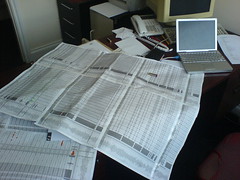 Recently, Google announced an interesting new messaging application – Google Wave. Rather than being oriented around messages, it’s oriented around real-time conversations, and as a result, is able to behave like applications that have traditionally been considered completely separate: email, IM, collaborative document editing. If they can pull this off in a way that people will find intuitive, it will change the way those applications are provided in future.
Recently, Google announced an interesting new messaging application – Google Wave. Rather than being oriented around messages, it’s oriented around real-time conversations, and as a result, is able to behave like applications that have traditionally been considered completely separate: email, IM, collaborative document editing. If they can pull this off in a way that people will find intuitive, it will change the way those applications are provided in future.
An idea that I’ve had for a some time is that there could be a similar opportunity to converge traditionally separate office productivity applications. For want of a term, I’m going to call this converged application a Grid Writer.
There are three main office productivity applications, and these appear in any office software suite: the word processor, the spreadsheet, and the presentation program. They come from different traditions and the documents that you create with them have different fundamental properties.
- Word Processor. This software tool has evolved out of the typewriter. I first used WordStar, but it’s now disappeared from the scene. Some other notable programs in the history of the word processor are Word Perfect, Apple Pages, and Microsoft Word. I see the basic unit of the word processor document as the paragraph.
- Spreadsheet. This software tool has evolved out of the ledger book. The first spreadsheet was Visicalc, and other spreadsheet programs are Lotus 1-2-3, Apple Numbers, and Microsoft Excel. I see the basic unit of the spreadsheet document as the cell.
- Presentation program. This software tool has evolved out of the slide show. The first presentation program was VCN ExecuVision, although my first experience of this type of software was HyperCard, but I was aware of Harvard Graphics being around at that time. Other presentation programs include Apple Keynote and Microsoft Powerpoint. I see the basic unit of the presentation program as the slide.
Whether these applications can be converged is essentially the question of whether the basic units of those applications can be converged (paragraph, cell and slide). In today’s software, it is common for a type of convergence to be supported where elements from the one application are embedded in another, however what I’m interested in is more of the Google Wave type of convergence where a single application displays the characteristics of all the traditional applications.
Of the basic units, I think the cell is the most flexible, so it ought to form the basis for the grid writer. Each cell has a unique reference, can contain either a value or a formula, and they have a visual relationship to neighboring cells. If a value could be a paragraph, then it might support a word processor paradigm. If a cell could contain other cells, and visual relationships could encompass transitions and animations, then it might support a presentation program paradigm.
Desktop publishing packages (and even some word processors) chunk text into frames, which have the visual relationship aspects of cells. Also, the concept here is not dissimilar to the approach taken in many webpages today, where tables, and tables containing other tables, are commonly used (although commonly derided) in layout. However, I wonder how well a cell-based approach could be done if it was designed in from the start, rather than used as a kludge.
Okay, Internets, I’ve now described the concept of the grid writer. I’d like someone to build it for me, so I can use it!
